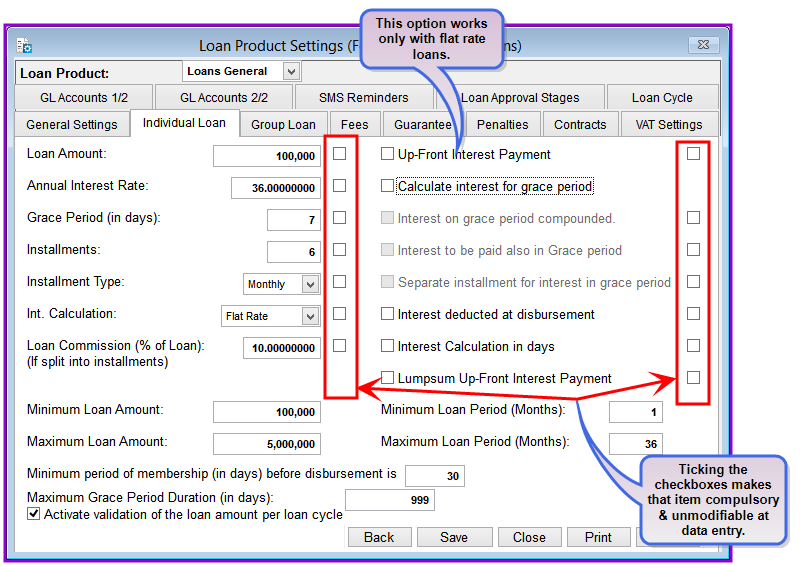
At the Individual Loans tab, default and compulsory parameters for individual loans are defined for loan products to be used during the loan application process.
How to set the individual loans parameters
To set individual loans parameters you go to System->Configuration->Loan Product Settings->Individual Loan and the following page will be displayed:
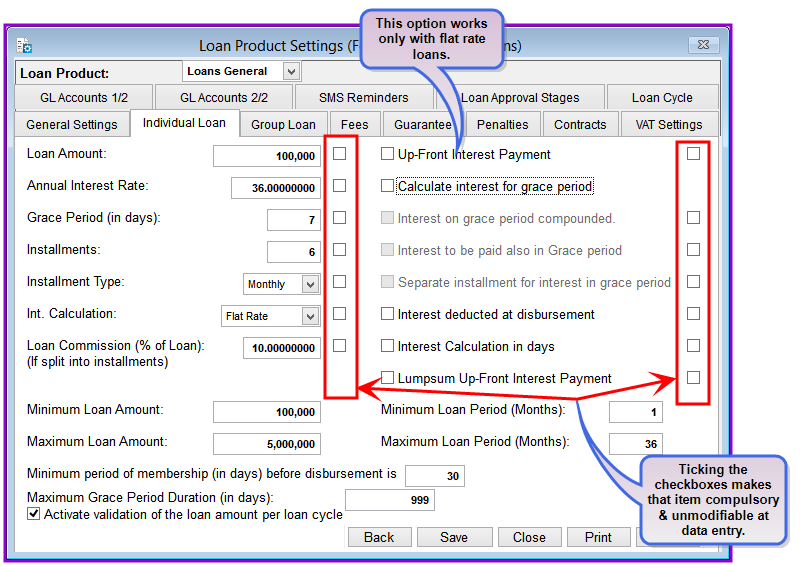
Note that the settings are made uniquely for each loan product. This means that you have to make settings for each loan product separately.
The minimum/maximum amount set above gives the full range for the product and takes precedence over any other limits set else where in Loan Performer. Therefore what is defined at the Loan Cycles page and at Loan Entry should fall within this range.
Note that these are the number of days that are given to clients before they actually start repayments.
Note that the loan cycles information should have been set at System->Administration->Loan Product settings->Loan Cycle.
Note that this option works only with flat rate loans.
Note that this option works only with flat rate loans.
Click on the Save button to effect the settings and the Close button to exit the menu.
The Nº 1 Software for Microfinance